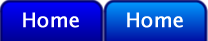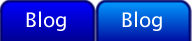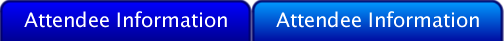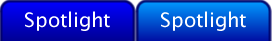Hi guys. I’ve noticed recently that some people have been
a bit confused about SoS’ advance registration, and
more importantly, what’s happening with their own
registration. I’m going to try and cover all the bases here,
so bear with me for a bit.
I haven’t decided whether to register or not
yet:
The Pavilion, our venue this year, has a 1000-person capacity,
and by law we’re not allowed to go over that on the day. That
means we have to stop accepting new registrations once they reach a
certain number, so we can manage the visitor numbers. We picked a
number, and as of midday on today the 25th, there’s 50
registrations left. In a day or two, they’ll all be gone.
Entry to the event, and the attractions on offer, is totally
free. What’s more, even if you haven’t registered in
advance to receive a ticket, you can still turn up unannounced on
the day. However:
- You’ll have to register your details and an emergency
contact at the door.
- In order to get the initial surge of visitors in quickly, for
the first hour of the event we’ll only allow people with
valid tickets to enter.
- After that first hour, people with tickets will be given
priority to get in. If we reach maximum capacity, you’ll have
to wait for someone to leave before we’ll let you in.
We care about privacy; you can trust that the details you
provide will only be used by the security team at SoS, and will be
deleted permanently shortly after the event ends. If you register
for a ticket, there’s no obligation to come along on the day
if you’re not sure if you’re going to come.
To register, visit the registration site at http://register.summerofsonic.com/.
I registered, but I just got a blank registration page
and I haven’t gotten an email:
This is our fault, I’m afraid. There’s a bug in the
system that means if you leave the registration page open too long
– say, 30 minutes – and then submit it, it won’t
actually send us your information. If this happened, you should
register again. If it went through correctly, the next page will
tell you so and you’ll see the info you entered.
I registered and it said my details were in the system,
but I haven’t gotten any emails:
Okay, if the page said your details are in, then they’re
in, don’t worry about that. You should have received an email
straight away confirming that. If you didn’t, then your email
provider might have thought it was spam, so you should check your
spam folder to see if it’s in there.
If you still can’t find it, you might have sent us the
wrong email address. When you registered, the confirmation page is
actually a page where you can change any of your information
whenever you like. Take a look in your web browser’s history,
and look for a URL that looks something
like http://register.summerofsonic.com/registration/133/7a59b7fc4e6fd32a.
If you find it, go to that page and you can check the details you
put in, and change them again if you need to.
I got an email saying my registration’s been
rejected:
All the registrations we get are checked over to make sure they
have all the information we need. Most commonly, people get the
“next of kin” part wrong, also known as the
“emergency contact”. We need this information in case
something bad happens during the day, and we or the emergency
services have to get in contact with someone that knows you –
say, a family member or a close friend.
What we need specifically is their name and either their address
or their phone number. Or you can just type in a phone number, but
it’s nice to know who to speak to, dont you think?
The email you got should let you know what we thought was wrong,
and also have a link to your personal page. There you’ll see
the same registration page with the details you filled in
originally. Add whatever details were missing, and submit the form
again, and it’ll go back in the queue.
I got an email saying my ticket’s ready, now
what?:
That’s good! In fact, you should get this email in less
than a day after registering, and it means we’re happy with
the info you sent us. In the email you’ll find a link to
download your ticket. Depending on your browser, it’ll either
display inside the browser or be saved somewhere on your
computer.
SoS tickets are in PDF format, so you’ll need a PDF reader
program installed on your computer to open it. Most computers
already have Adobe
Reader installed, but there are other programs such as Foxit Reader and
Sumatra
PDF that also do a good job.
When you open it up, you should see a bright blue ticket with
Sonic on, the SoS logo, and an 8-digit number at the bottom which
is your code. You need to print the ticket onto a sheet of paper
and bring it with you on the day. It should fit comfortably on a
sheet of A5 paper.
When you print the ticket off, you should find an option called
something like “Page Scaling”, and make sure it’s
set to “Actual Size” or “100%”. This makes
sure the ticket is the right size, instead of stretching it to fit
the page. You’re free to cut the ticket out, laminate it,
stamp a hole for your lanyard etc, if you like, but please
don’t modify the ticket itself (such as changing the code) as
it may not be accepted.
Other stuff:
If at any time you’re unsure about registration or your
current status, email our resident security guy, Josh Urtheart
Cartlidge (that’s his real name, innit) at shadow_urtheart@hotmail.com.
Tell him what’s up and he’ll try to help
you out.
I’ve mentioned a couple times above that when you
register, you get a page that holds your info so you can edit it if
you like. That page also doubles as an information page for your
registration – in fact, it tells you pretty much everything
the emails we send do, including a link to download your ticket.
So, if you’re in doubt, find that page and you’ll know
the score.
Anyway, I hope this has helped some of you out a little bit.
Looking forward to seeing you in London on the 7th!
~ Ian “bmn” Bennett